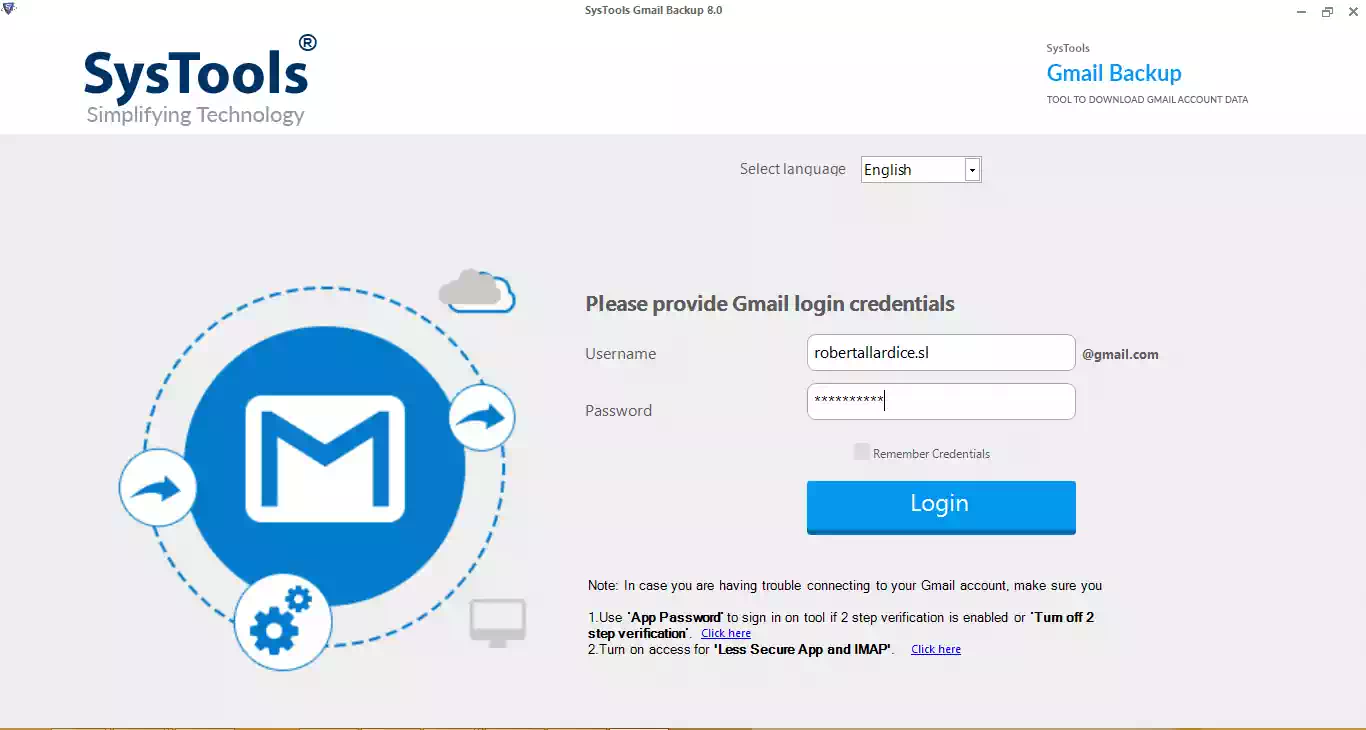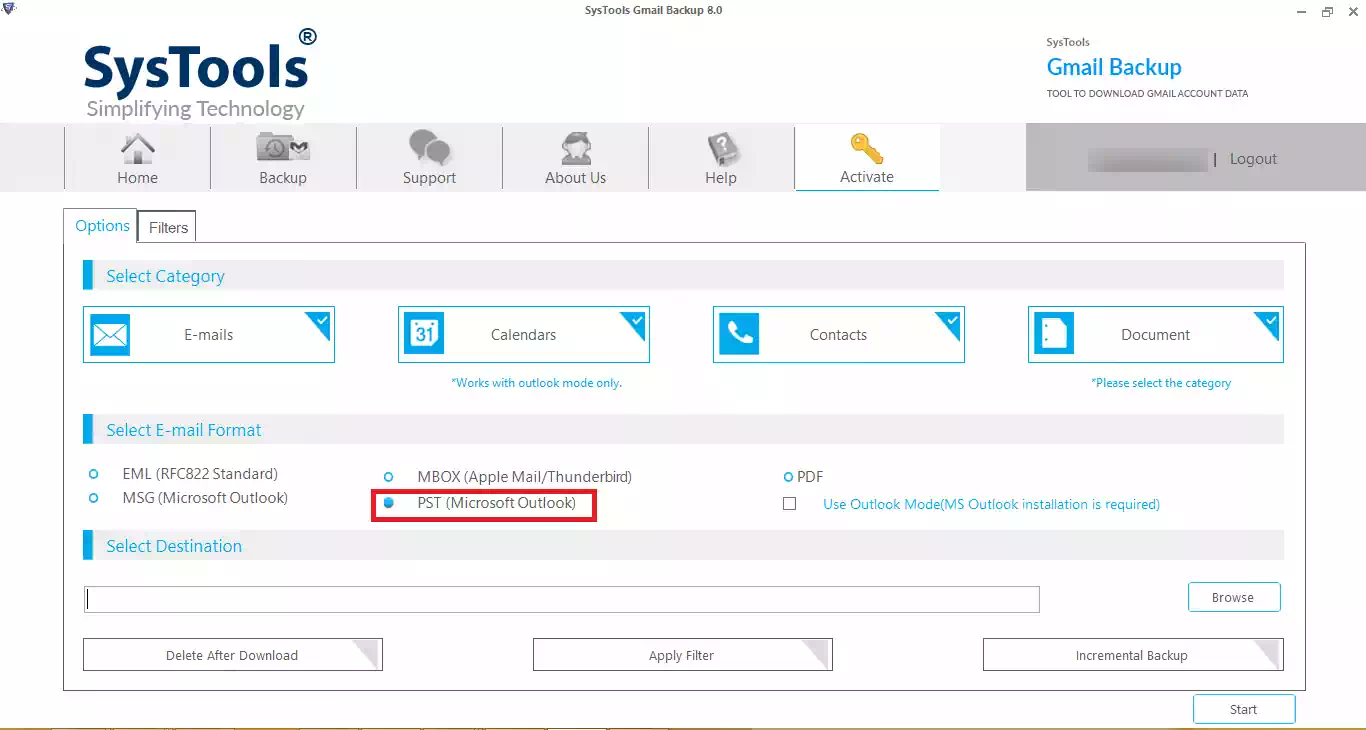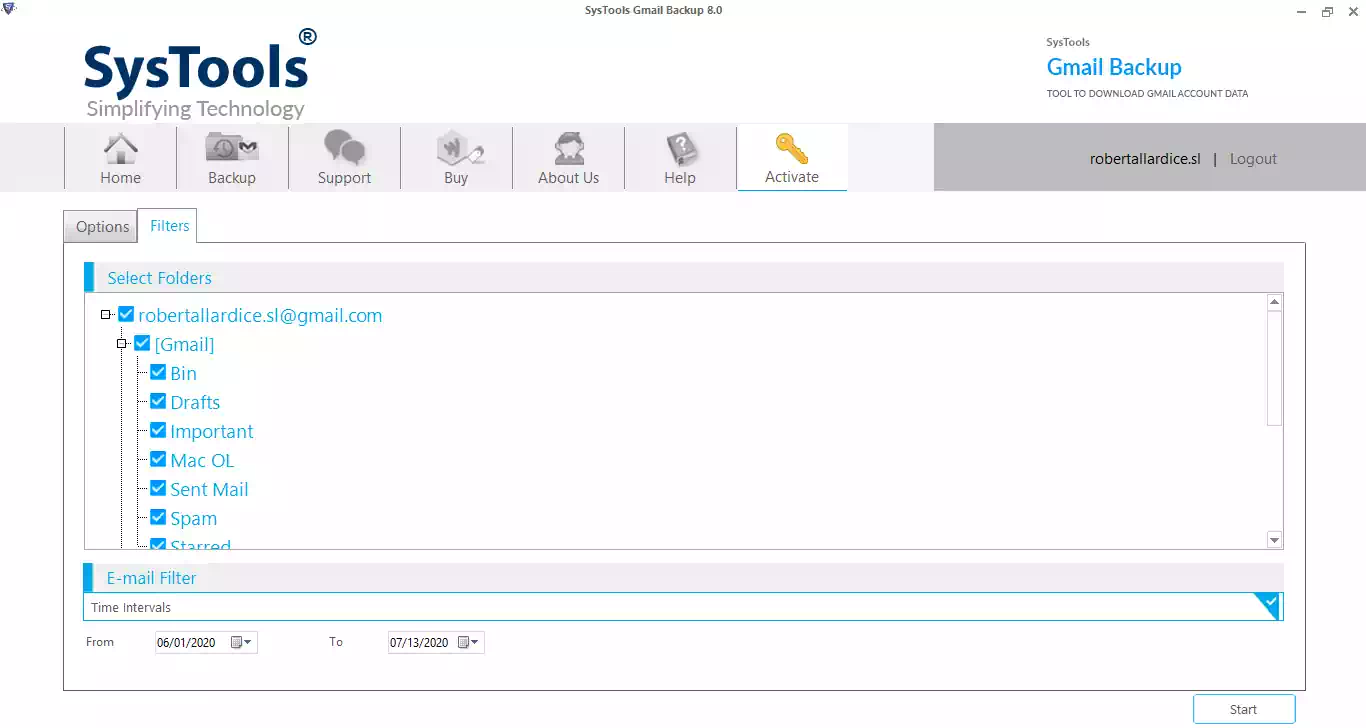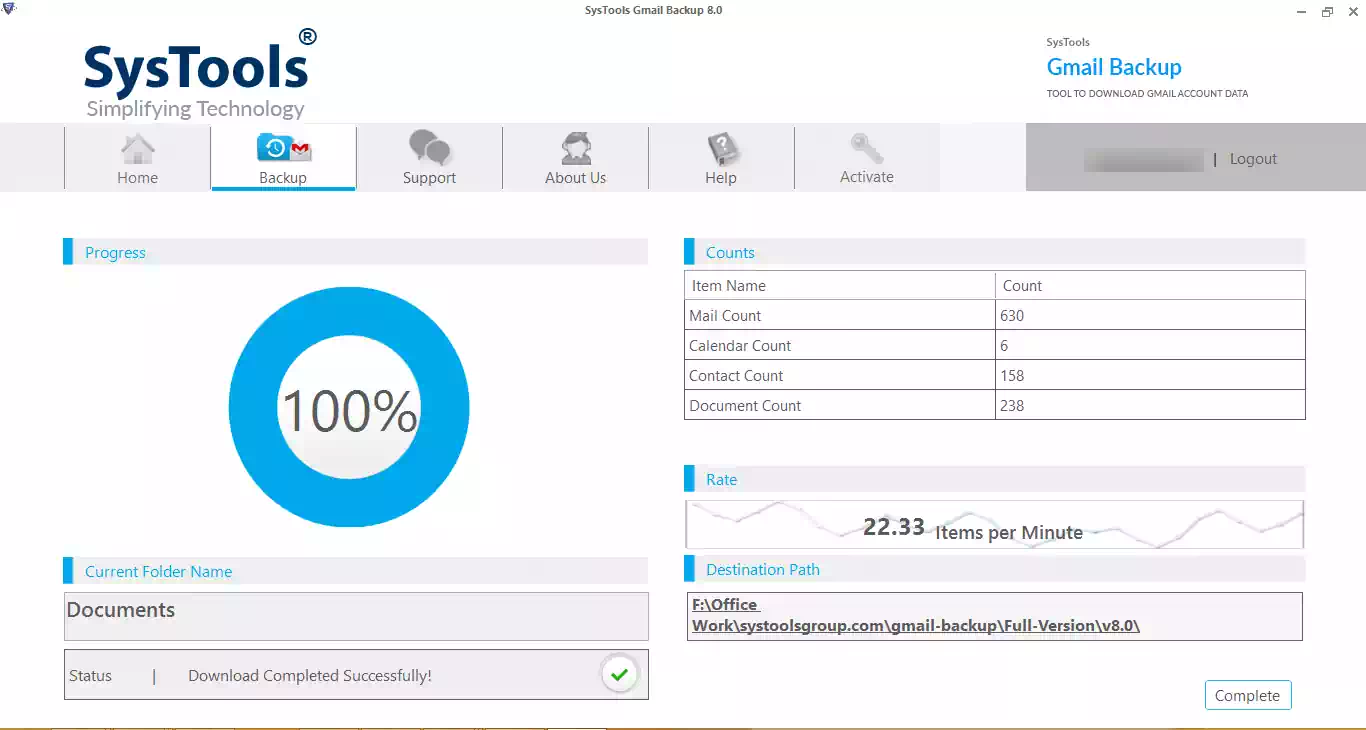Gmail Backup Tool
Gmail Backup Software – Committed To Provide The Best Results
- The software asks to mention the profile name.
- Selection of folder for backup saving is to be opted by the user itself.
- Entering the Email ID and password is mandatory
- The software performs test to verify if the account actually exists or not.
- Backup Gmail Emails to PST, EML, PDF, MSG, MBOX, Contacts to VCF and Calendars to ICS formats
- Maintain Folder structure and keep attachments & HTML formating during backup
Amazing Key Features of the Gmail Backup Solution
Utilize the Best Gmail Backup Utility
Gmail Backup tool is the finest solution that is developed with advance techniques to help users in handling issues related to low network connectivity or Gmail data loss. The software helps to export Gmail email, contacts, calendar & document data to local drive and extract backup of Gmail email to PST, MBOX, MSG & EML file format with easy and perfection.

Multiple Backup Options
The software creates a backup of Gmail with option to export emails to PST, MBOX, MSG or EML for its easy accessibility.

Backup Progress Status On Screen
Once you start up with the proceeds to create backup of Gmail, the software will show the progress report on screen.
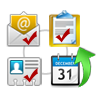
Backup Creation Options
Our tool is available with options to create backup of complete Gmail data along with Emails, Contacts and Calendars.

Apply Date Filters
By using this function you can backup a few required data only from the Gmail account within a specific date range.
Check Working Steps of Gmail Backup Tool
LEARN MORE...
The Gmail backup software is developed intellectually to safely backup of Gmail emails. To ensure that backup with permission of the account holder is executed, the software asks confirmation questions. Download free trial edition of Gmail Backup tool to check working steps and helpful functions of the utility.
Compare Editions
Gmail Backup Tool — Trial & Full Version
| TRIAL VERSION | PAID VERSION | ||
|---|---|---|---|
| Add Gmail Accounts | |||
| Support Windows 10 and older Versions | |||
| Backup for Single / Mutiple User | |||
| Incremental Backup of Gmail data | |||
| Export Gmail Account Emails | Export 25 Items / Folder | ||
| TRY IT FOR FREE
|
BUY FOR $29
|
Satisfaction Guaranteed
TESTIMONIALS
What we like about Gmail backup tool is its folder wise downloading feature that help to download and backup Gmail account data in multiple file formats. We have successfully taken backup of all Gmail account emails in Outlook PST format, thanks a lot team for wonderful creation.
We are in process to backup Gmail account data but due to sudden powerful outrage we have lost process in between. But when we restarted the system and run the tool to begin backup, it resumes from position left before power failure, brilliant application thanks!
Pause and Resume downloading option is useful feature in Gmail backup tool that helped us to pause the backup process in between caused due to technical failures but once we resolve the issue we have resume the backup process and enjoyed backup process faultlessly
The chat backup option in Gmail backup tool is most exiting feature of tool that help in examining legal cases. I have used it as backup and presented myself in front of legal attorneys as piece of proof for authentication
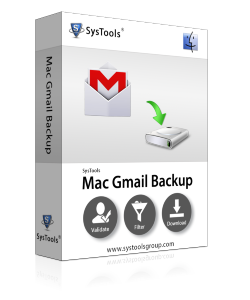
Mac Gmail Backup Software
Efficient Software to Backup Google Mail to Hard Drive in Multiple Formats
- Creates backup in multiple formats; PST, EML, PDF, MSG, HTML, MBOX, TXT, CSV, EMLX, & MHT
- Ensures 100% accuracy with guaranteed no data loss with security algorithms
- Works on all of Macintosh 10.8 and later versions till Mac OS 12.0 version
- Availibity of Exclude All Mail option to export all emails or selective emails
- Choose between folders to migrate via Date-filter from choice of time-duration
- Delete after download option to free up space from the mailbox & delete it
- Pause and Resume Gmail backup on Mac OS multiple times in case of interruptions
- Change the Margins, Paper Orientations, & Page Size in Page Layout settings
- Export attachments from the mailbox in PDF keeping the Naming Convention same or different
Description of Mac Gmail Backup Features
Mac Backup Gmail Software Applications
The tool is designed to create an archive of complete email folders without any change in meta properties. Even the header information like 'to', 'cc', 'bcc', subject, date etc. remain intact. The email formatting and styling are retained during export. The Mac Gmail Backup software works with a single account at a time to convert mailbox. It downloads and saves each message with attachments to a hard drive. All it needs are the login credential to work and uninterrupted internet connection. It is a stand-alone utility and does not need any prerequisites to operate.

Export Emails to Multiple Formats
Backup Gmail emails to .pst to import data to Outlook client using this software. The program even migrates to MBOX type supported by Thunderbird, Apple Mail, Entourage and other applications. Emails can also be saved in formats such as EML, PST, PDF, EMLX, MSG, MBOX, HTM, TXT, CSV, & MHT keeping the metadata & properties maintained during the entire procedure.
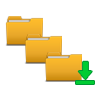
Selectively Move Items to Output
The Mac Gmail Backup software provides lots of options to users before exporting data. One is to select between email folders like Inbox, Sent Items etc. to convert in different formats. Another is to apply Date-filter by setting a 'to' and 'from' dates. This will restrict the migration to a certain time period.

Pause and Resume Download
With Naming Convention feature user can save Gmail file while converting it into EML or MSG format. It also helps user to rearrange file as per given formats. The process helps them to organize the data in proper form.

Save Documents As Original
The downloaded attachments have the same file extensions which remain unchanged. The Adobe files are saved as .pdf, Microsoft Spreadsheets as .xls and presentations as .ppt. Complete email data integrity is maintained during transfer. Each email is found in the same exact location as in the Gmail folder.
Backup Gmail on Mac OS in Few Simple Steps
LEARN MORE...
Developers also offer a demo version to backup Gmail emails Mac for free. It is a simple utility which can be downloaded and installed to archive up to 100 important conversations. It can even export the attachments of any size without any change in data integrity. One can even apply date filters, choose from folders and delete emails after extraction with the freeware. Here are the steps to use the Mac backup Gmail software:
Compare Editions
Gmail Backup Tool Trial and Full Version
| TRIAL VERSION | PAID VERSION | ||
|---|---|---|---|
| Backup Selective and Single Email | |||
| Support Mac OS X all Versions | |||
| Backup for Single User | |||
| Maintains Mac Gmail Export Status Report | |||
| Save and Export Mac Gmail Data to multiple formats | Export 100 Emails | ||
| TRY IT FOR FREE
|
BUY FOR $39
|
Satisfaction Guaranteed
TESTIMONIALS
It is an amazing application. It can be installed on multiple Macintosh computers easily. It extracts emails from Gmail account and stores them on my machine. Even a non-technical businessman like me can use it. One only needs to log in and I can save my downloads anywhere on the system. Thanx!
The Mac Gmail backup is surely designed to work in a small Office to export data files. It generates a copy of my emails and saves them to any file format that I select. It transfers them to Outlook PST that can be used in our Office 365 mailbox. It surely is helpful, relevant and reliable as all details of migration were visible in live transfer report.
We were looking for solutions to backup Gmail emails to .pst when one of our IT experts suggested this. It is faster, effective and much more convenient than any manual approach. It saved us a lot of time by allowing us to directly upload PST to Outlook. It is much simpler than extracting emails from the output of Google take-out service
Our company has major plans to upgrade to Office 365 this year. This software helped us a lot in this. It migrates complete email folders with 100% accuracy as suggested. All messages were in the same exact folder as in the original. Even the attachments had not been altered and retained in-document formatting.
FREQUENTLY ASKED QUESTIONS
HAVE ANY QUERIES ?